
| Weight: | About 215g (Not Include Battery) |
|---|---|
| Power: | 1. Switching Power Adaptor 2. AAA / Um-4 Dry Bat |
| Battery Charging Time: | About 6 Hours for Full Charge |
| Wireless Video Camer: | 900 ~ 1300 MHz, 2340 ~ 2550 MHz, 5645 ~ 5945 MHz |
| WiFi IP Camera: | 2410 ~ 2480 MHz, 5180 ~ 5320 MHz, 5745 ~ 5825 MHz |
| Video Protocol: | Auto-Switching for NTSC, PAL and Secam |
| Customization: |
|---|
Suppliers with verified business licenses
 Audited Supplier
Audited Supplier 
| 1. Install battery | 2. Switch on | 3. Auto scan |
| 4. Image display | 5. Lock image | 6. Fine tune image |
| 7. Audio demodulation | 8. Unlock image | 9. Detect WiFi IP CAM |
Discover the Vs-124 Miniature Wireless Camera Hunter Full Band Video Scanner Signal Detector, brought to you by Shenzhen Necom Telecommunication Technologies Co., Ltd. This state-of-the-art signal detector is designed to detect and locate wireless cameras, ensuring your privacy and security.
Installing the Vs-124 is a breeze. Simply locate the battery compartment at the rear side, remove the battery cover, and install four AAA / UM-4 batteries according to the + and - indications. The device is compatible with both dry and rechargeable batteries, providing you with flexibility and convenience. Please note that when using dry batteries, never connect the battery charger or external power bank.
The power switch, conveniently located in the center of the right side, allows you to easily switch the device on and off. Set the switch to 1 to power on and 0 to power off.
Once switched on, the Vs-124 will automatically scan wireless video signals from 900 MHz to 6.0 GHz. The device features two rows of LED displays under the LCD screen. The upper row indicates the scanning band and battery level, with three blue LEDs representing the 1.2GHz, 2.4GHz, and 5.8GHz frequency bands. The LED on the right side serves as a low battery warning, turning red when the battery power is running low. The lower row indicates the scanning and image lock status, with green LEDs moving back and forth during scanning and remaining still when a video signal is received and locked.
When the Vs-124 detects a wireless video signal, the image will be displayed on the screen, and the frequency of the image will appear in the bottom left corner. The duration of the image display depends on the strength of the video signal, with stronger signals resulting in longer display times. The device continues scanning, and the image will fade away when it scans to another frequency, saving power. However, as soon as the next video signal is detected, the screen will light up again to display the image.
When you come across a significant image, simply press and hold the + button on the left side for 1.5 seconds to lock the image. You will hear a beep, indicating that the image is locked. The scanning will stop, and the blue and screen LEDs will remain still. The frequency on the screen will be fixed and blink in black and white. To fine-tune the locked image, use the + and - buttons on the left side. Pressing the + button will increase the frequency, while pressing the - button will decrease it.
The Vs-124 features a unique audio demodulation technology. Plug in the earphone into the jack on the right upper side to hear the audio of the image. If you can't hear the audio, press and hold the - button on the left side for 1.5 seconds to shift the audio frequency. When you hear a beep, the bottom of the screen will display "L," indicating an audio demodulation frequency of 6.5 MHz. Press and hold the - button again to shift the audio demodulation to "R," indicating a frequency of 6.0 MHz. Most wireless video cameras have audio frequencies of 6.0 and 6.5 MHz. If you can't hear the audio with either setting, the scanned wireless camera may not have audio demodulation. In that case, you can press and hold the - button to shift between L and R frequencies every 1.5 seconds.
Once you have examined the image and are ready to continue scanning, press and hold the + button on the left side for 1.5 seconds to unlock the image. You will hear a beep, indicating that the image is unlocked. The scanning will resume, and the blue and screen LEDs will start blinking. The frequency will not appear on the screen until the image reappears.
The jack on the right upper side of the Vs-124 serves as both an earphone and AV output. By plugging in the AV output cable and connecting it to a DVR, you can record the scanned image and audio for further analysis and evidence.
Experience the Vs-124 Miniature Wireless Camera Hunter Full Band Video Scanner Signal Detector and take control of your privacy and security. Order yours today!
Introducing the VS-124 Miniature Wireless Camera Hunter Full Band Video Scanner Signal Detector, brought to you by Shenzhen Necom Telecommunication Technologies Co., Ltd. This state-of-the-art device is designed to provide you with peace of mind and security by detecting and identifying wireless cameras in your vicinity.
With three warning modes to choose from, including beep and vibration, vibration only, or beep only, you can customize the device to suit your preferences. To change the warning mode, simply switch off the device, press the (-) button on the left side, and switch it back on. The device will enter the "Warning mode setting" where you can select your preferred mode. Once you've made your selection, press both the (+) and (-) buttons to save your setting.
During the "Auto scan" mode, you can easily detect WiFi IP cameras by pressing the (-) button on the left side. The device will shift to WiFi IP camera detection, with the blue LED indicating the 2.4G frequency. The green LED will shift every few seconds to check the WiFi IP signal operation channel by channel. Press the (-) button again to return to Auto scan mode. When the device identifies activities of WiFi IP cameras, the LCD screen will light up in blue.
For continuous scanning even when the battery power is exhausted, the VS-124 Miniature Wireless Camera Hunter features a USB port in the right bottom side. You can connect it to a power bank (5V 1.5A or more) to keep the scan job going. Please note that you should never connect it to a computer or notebook that doesn't have enough power. Also, remember to remove the dry battery inside before connecting it to a power bank or battery charger.
The VS-124 Miniature Wireless Camera Hunter features a clear and intuitive LED display. The upper row indicates the scanning band and battery level, with three blue LEDs representing the 1.2GHz, 2.4GHz, and 5.8GHz frequency bands. The LED at the very right side serves as a low battery warning, turning red when the battery power runs down.
The lower row indicates the scanning and image lock status. During scanning, the green LEDs will shuttle to-and-fro. When the device receives a video signal, you can lock the image by pressing and holding the (+) button on the left side for over 1.5 seconds. A beep will confirm that the image is locked, and the scan will stop. The blue and screen LEDs will remain still, and the frequency on the screen will be fixed and blink in black and white.
With the VS-124 Miniature Wireless Camera Hunter, you can fine-tune the locked image for the best resolution. After locking the image, use the (+) and (-) buttons on the left side to adjust the frequency. Pressing the (+) button will increase the frequency, while pressing the (-) button will decrease it. Each press will be accompanied by a beep, allowing you to find the perfect frequency.
Experience the unique audio demodulation technology of the VS-124 Miniature Wireless Camera Hunter by plugging in the earphone into the jack on the right upper side. This allows you to hear the audio of the detected image. If you can't hear the audio, press and hold the (-) button on the left side for over 1.5 seconds to shift the audio frequency. A beep will indicate the change, and the bottom of the screen will display "L" to indicate that the audio frequency is 6.5 MHz.
With its compact size and advanced features, the VS-124 Miniature Wireless Camera Hunter Full Band Video Scanner Signal Detector is the perfect tool for ensuring your privacy and security. Get yours today and enjoy peace of mind like never before!

Suppliers with verified business licenses
 Audited Supplier
Audited Supplier